The RPF Login 2018 can be accessed by only those candidates who will successfully register for the recruitment. The registration process for RPF Constable has started on June 01 and ended on June 30, 2018. The login for RPF recruitment 2018 will be activated only after the candidates register online, verify their Mobile Number and Email ID by OTP. With the help of the RPF Candidate Login, you can fill the application form, check your application status, take a print out of the application form, etc. For RPF Login, you have to enter Registration Number and Date of Birth. Check more details about the RPF Login 2018 for SI and Constable Recruitment 2018 from this page.
What Are The Activities To Be Done Using The RPF Login 2018?
With the help of the RPF the candidates can perform the following activities:
- Fill the RPF Recruitment 2018 Application Form
- Print the application form
- Edit RPF 2018 Application Form
Quick Links
- Registration |For SI | For Contable|
- Candidate Login |For SI | For Contable|
- Login to print the application form |For SI | For Contable|
- Login to edit the application form |For SI | For Contable|
How To Create RPF 2018 Login for SI and Constable?
The candidates who wish to use the login must follow the steps given below to create the RPF 2018 Login:
- Click on the link given on this page to register for the exam.
- Next, you have to choose the group for which you want to apply for.

- After choosing the group, enter the registration details such as enter the registration details which are, your Name, Date of Birth, Gender, Aadhaar Card Status, Father’s name, Mother’s name, Year of passing matriculation/ 10th/ SSLC, Mobile Number, Email ID.

- Submit the above-given details by clicking on the button “Click to continue”.
- Review the registration details. If there are no changes required then tick on the green statement and proceed further. However, if there is any editing required in the registration form, then tick on the red statement and make the changes.

- In the next step, you have to verify Mobile Number and Email ID by entering the OTP. On submitting the given OTP, you will receive a Registration Number, which is also sent to you on your registered email id and mobile number.

What Are the Details Required For RPF 2018 Login?
Once the registration part is over, the candidates need to log in using the following details and proceed to fill their application form/ take a print out of the form/ modify the application form:
- Registration Number
- Date of Birth
How To Use RPF Candidate Login 2018?
The candidates can use the candidate login for RPF 2018 by simply following the instructions as given below:
- Click on the link which is given above to use the RPF 2018 Login.
- Select the Group
- Next, enter the Registration Number sent to you after OTP verification. Also, you need to enter Date of Birth.
- Click on “Login” button to submit these details.
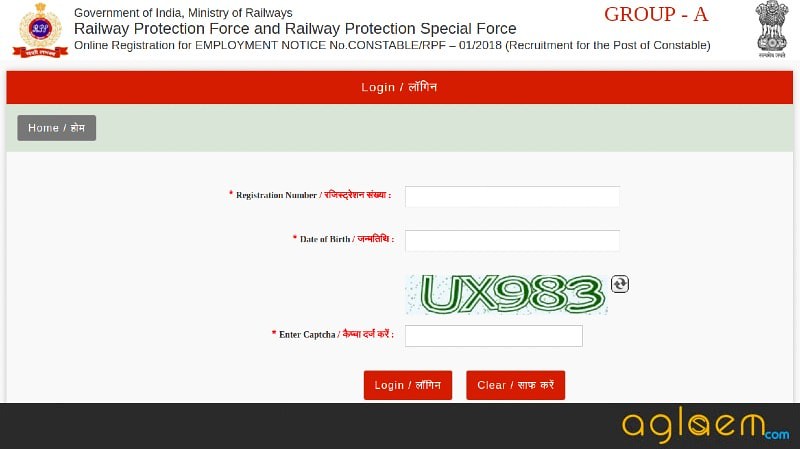
RPF 2018 Login To Edit The Application Form?
Follow the instructions given below to use the login to edit details in the RPF 2018 Application Form:
- Click on the link given above which will redirect you to the login page for modification fo application form.
- Choose the group
- Read the instructions carefully, tick on the declaration and then click on the tab which says “I have read all the instructions”.
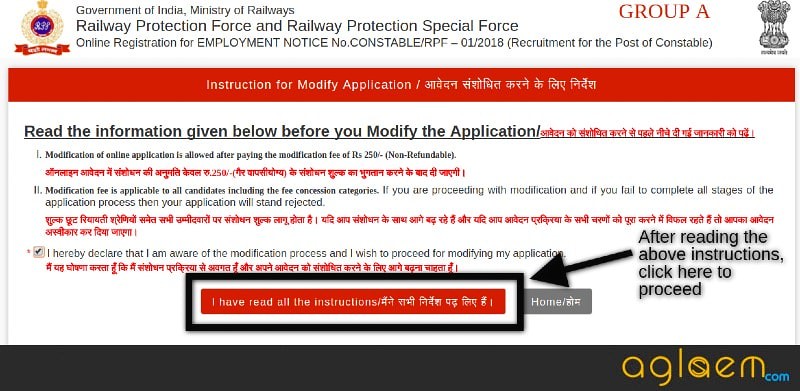
- Next, enter your Registration Number and Date of Birth. Click on Login button to submit the detals.
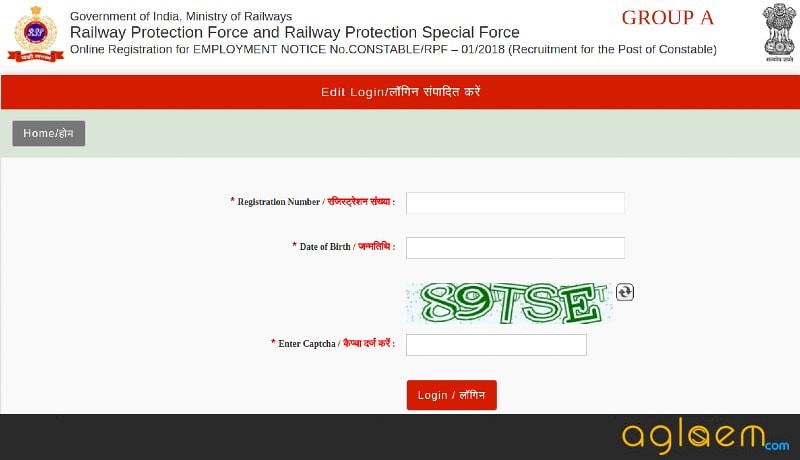
How To Use The Login If Forgot RPF 2018 Registration Number?
You must have noticed that on the login page there is no option to retrieve the Registration Number for RPF 2018 Login. This is because the registration number is sent to the candidate’s email id and mobile number as well. So, if you do not remember the registration number, you can use check your Inbox or your mobile phone to get the registration number. Other than this, there is no other way to retrieve the registration number for RPF 2018 Login.


