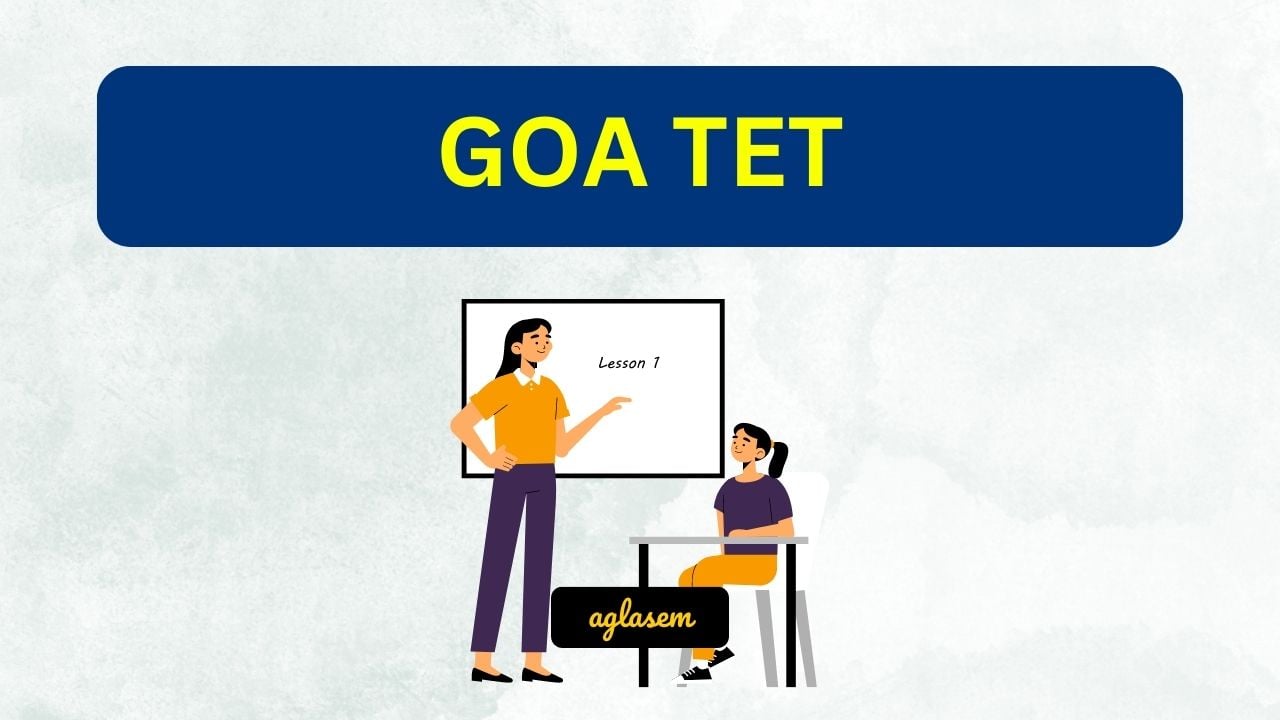CTET 2022 Login – Candidates appearing for CTET 2022 have to create their unique CTET 2022 Login Credentials online. The login credentials are created at the time of CTET 2022 registration. CTET login for applying for Central Teacher’s Eligibility Test 2022 are facilitated online on the official website at ctet.nic.in. Once login credentials are created, candidates can proceed with filling up their CTET application form and ultimately gain access to downloading CTET 2022 Admit Card, checking result etc. It is therefore important for candidates to remember their login credentials, once created. Read the entire article to know more about the CTET login process.
Know Important Aspects for CTET Result
> CTET Cut Off Marks 2022
> CTET Certificate
> Normalization Process for CTET
> CTET Result 2021 Dec
CTET 2022 Candidate Login
Candidates will be asked to use the logging in feature for multiple tasks throughout the CTET 2022 examination process. Check the table provided below in order to know the entire event schedule with regards to the CTET 2022 examination.
| Important Events | Dates |
| Creation of CTET 2022 login credentials | 20 Sep 2022 |
| End of registration and application process | 25 Oct 2021 |
| Downloading admit card through CTET login portal | 11 Dec 2022 – Phase I 14 Dec 2021- Phase II 13 Jan 222 – For Exam Scheduled for Jan 17, 2022 |
CTET Candidate Login: Candidates can create the CTET 2022 candidate login credentials at ctet.nic.in.
Importance of CTET 2022 Candidate Login
CTET candidate login is available on the official website of CBSE. The candidate login credentials are unique to each candidate and are created to ensure that individual candidates have access to all the functions regarding the examination process in one single window. The functions accessible with the CTET 2022 candidate login are as follows.
- Filling the CTET 2022 application form
- Downloading CTET 2022 Admit Card
- Checking CTET 2022 result
How To Create CTET 2022 Candidate Login?
The CTET 2022 candidate login portal is activated along with the release of the application window. Candidates need to create the login credentials during the CTET application process itself. On the completion of CTET registration, the candidate’s login profile is created. Candidates can check the steps below and know how to create the CTET 2022 candidate login credentials.
- Visit ctet.nic.in
- Click on the ‘News & Events’ section
- Click on ‘Application Form Filling – CTET 2022’ link
- A new window as shown below will pop up
- Click on ‘New Registration’
- A new page with general instructions will appear as shown below
- Candidates can click on ‘Download Information Bulletin’
- Scroll down on this page and check the declaration box and click on ‘Click Here to Proceed’
- On the new page that opens candidates can fill in personal details like candidates name, father’s name, mother’s name, candidates date of birth, gender etc.
- The next section will be contact details. This is a very important section as any further notification regarding the exam will be delivered on this email address and contact number.
- After this section comes the ‘Choose Password’ section. Passwords require to satisfy the below shown criterias.
- Candidates should also give a security question and answer
- Enter ‘security pin’ and click on the ‘Submit’ button
- Double check and verify all the information and check the boxes corresponding to them. Candidates should make sure every information provided on the registration form is accurate to the best of their knowledge as this is unalterable.
- Check the ‘I agree’ box after reading the declaration and click on ‘Submit and send OTP’ provided that editing is not necessary. If the candidate wishes to edit the Form, Click on ‘EDIT Registration Form’
- OTP will be sent to email ID and mobile number. Enter them in corresponding spaces. Click on ‘Final Submit’
- Note down the ‘Application Number’ and click on ‘Complete Application Form’ to finish filling the application form.
How to Utilise the CTET 2022 Login Credentials?
After the creation of the login credentials, candidates can login to their account through the CTET login portal. In order to access the CTET candidate login, candidates require login credentials i.e., registration number and the password. Candidates can look at the steps below and know how to access the CTET 2022 login portal facilitated by the Central Board of Secondary Education (CBSE).
- Visit ctet.nic.in
- Scroll down the homepage to find the ‘Login – CTET 2022’
- Click on it. A new window as shown below opens.
- Enter the Application Number and password along with the security pin and click on the ‘Sign in’ button
CTET 2022 Login Credentials
The CTET login credentials mean the information that is used for login purposes throughout the entire examination process. Candidates after completing the application process will get the login credentials. The following login credentials are used for accessing the CTET candidate login:
- Application Number – Candidates will receive their application number after the completion of the CTET registration process. This application number can be used while logging in.
- Password – Candidates will be given a chance to set the password during the registration process. This password should be unique for each candidate and should satisfy the criterion mentioned.
How to Recover CTET 2022 Candidate Login Password?
The CTET 2022 login portal and registration section activates with the release of the application form and is available throughout the entire examination process. Candidates might forget the login credentials such as the CTET application number or CTET password. To resolve such an issue CBSE has provided a facility to recover the CTET login credentials. Candidates need to follow the steps below to recover the CTET 2022 password.
Forgot Application Number
- Go to ctet.nic.in
- Scroll down and click on ‘Login – CTET 2022’ button
- A new window will open like shown below
- Click on the ‘Forgot Application Number’
- A new window will open as shown below
- Enter candidate’s name, father’s name, mother’s name, candidate’s date of birth and security pin.
- And click on ‘Get Application Number’. Application number will be sent to email ID.
Forgot Password
- Go to ctet.nic.in
- Scroll down the homepage and click on the ‘Login – CTET 2022’
- A new window will open as shown. Click on the ‘Forgot Password’ link
- A new page appears as shown below
- Enter Application Number, Date of Birth and security pin
- Click on ‘Submit’
- A new page will open where the candidate can choose one of the three ways to receive their CTET password
About CTET
CTET Exam or Central TET Exam or Central Teacher’s Eligibility Test is a national level examination held every year by the Central Board of Secondary Education or CBSE. This examination is conducted annually to recruit teachers to teach lower and upper primary level classes in various schools within India. There will be two papers for CTET – Paper I and Paper II. Paper I is for lower primary and Paper II for upper primary level. For candidates to be considered eligible for teaching lower and upper primary level classes candidates should subsequently have secured at least 60% marks for General (Unreserved) category and at least 55% marks for reserved categories – SC/ST/OBC.
CTET Login FAQs
Ans. CTET candidate login portal is an online portal that allows CTET exam aspirants to participate in various events of the exams including the application and Download of admit card and result.
Ans. Aspirants require the CTET application number and password.
CBSE allows candidates to retrieve the CTET password online. They have to visit the CTET login portal and click on the forgot password button. Now, Enter the Application Number, date of birth and security pin. Click on submit and choose the method the candidate prefers to receive their CTET password.