BARC Admit Card 2020: Bhabha Atomic Research Centre (BARC) releases the admit card for online screening examinations of BARC OCES DGFS 2020. However, admit card for Work Assistant and Security Guard has besn issued on February 25, 2020. To download BARC admit card 2020, candidates have to visit the official website of BARC. Admit card are mandatory for appearing in the screening examinations of OCES and DGFS 2020 academic programs. Candidates without admit card are not allowed to appear in the examination. BARC 2020 online examination is set to be conducted across 40 major cities in India. Read on for more details on how to download admit card, important dates, and events.
Latest: BARC admit card 2020 is out for OCES DGFS. Use the link below to download it!
BARC Admit Card 2020
BARC admit card 2020 for the academic programs OCES and DGFS 2020 can be downloaded from the the official website of BARC. Candidates must ensure that they download their admit cards by logging in with registration ID and password. Scroll down to know more about BARC admit card 2020.
See below the dates when BARC admit card 2020 can be downloaded
| Important event | Date |
| Download Admit Card for Work assistant, security guard | 25 Feb 2020 |
| Download Admit Card for OCES DGFS | |
| Online examination | 13 to 19 Mar 2020 |
Download Here:
Click here to download BARC admit card 2020 for OCES DGFS.
Click here to download BARC admit card 2020 for Work Assistant, Security Guard.
How to download BARC Admit Card 2020
Candidates are not notified by BARC regarding the publication of BARC Admit Card 2020. Candidates must visit the official website and download admit cards after logging in with their login id and password. Read on for a step by step guide on how to download BARC Admit Card 2020.
Step 1 – At the address bar of the web browser, type barconlineexam.in and click enter.
Step 2 – Click on “Engineering” or “Science” as to enter the homepage.
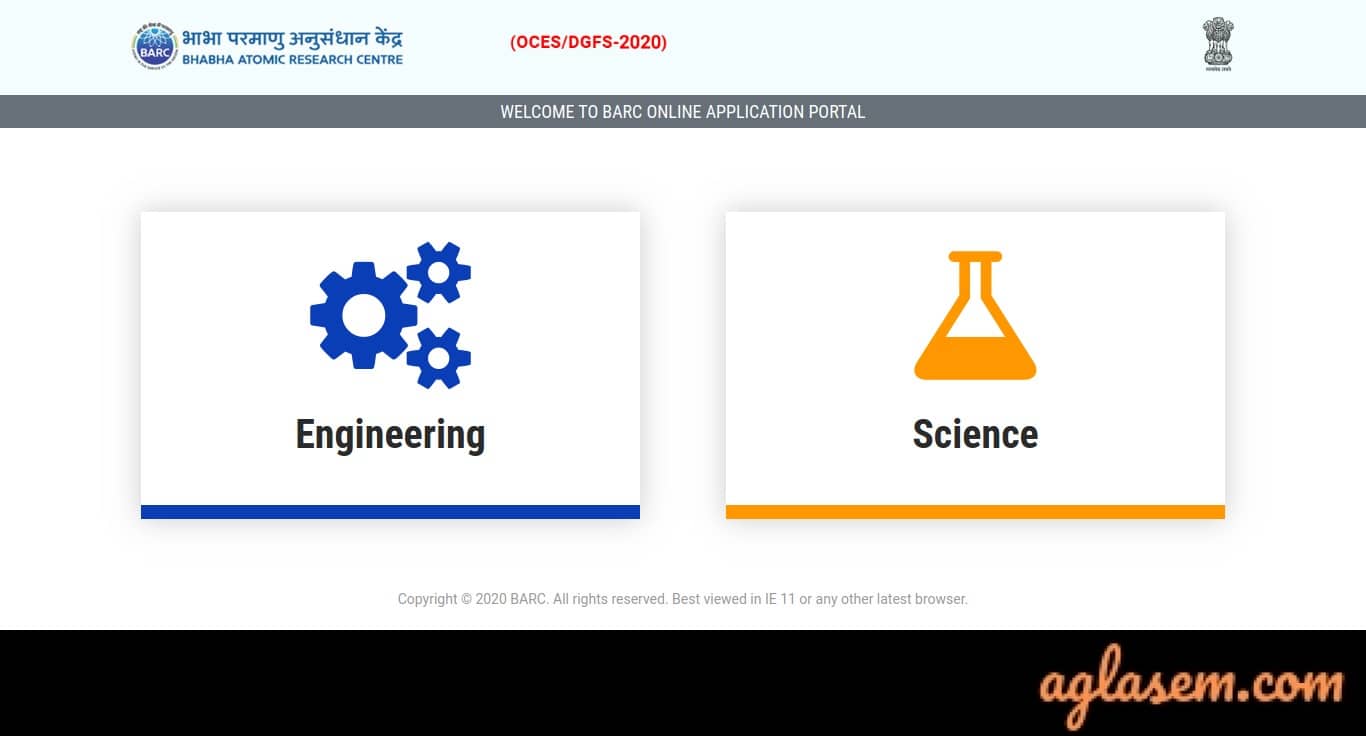
Step 3 – Click on “Downloads” at the top of the page to enter the Admit card login page.
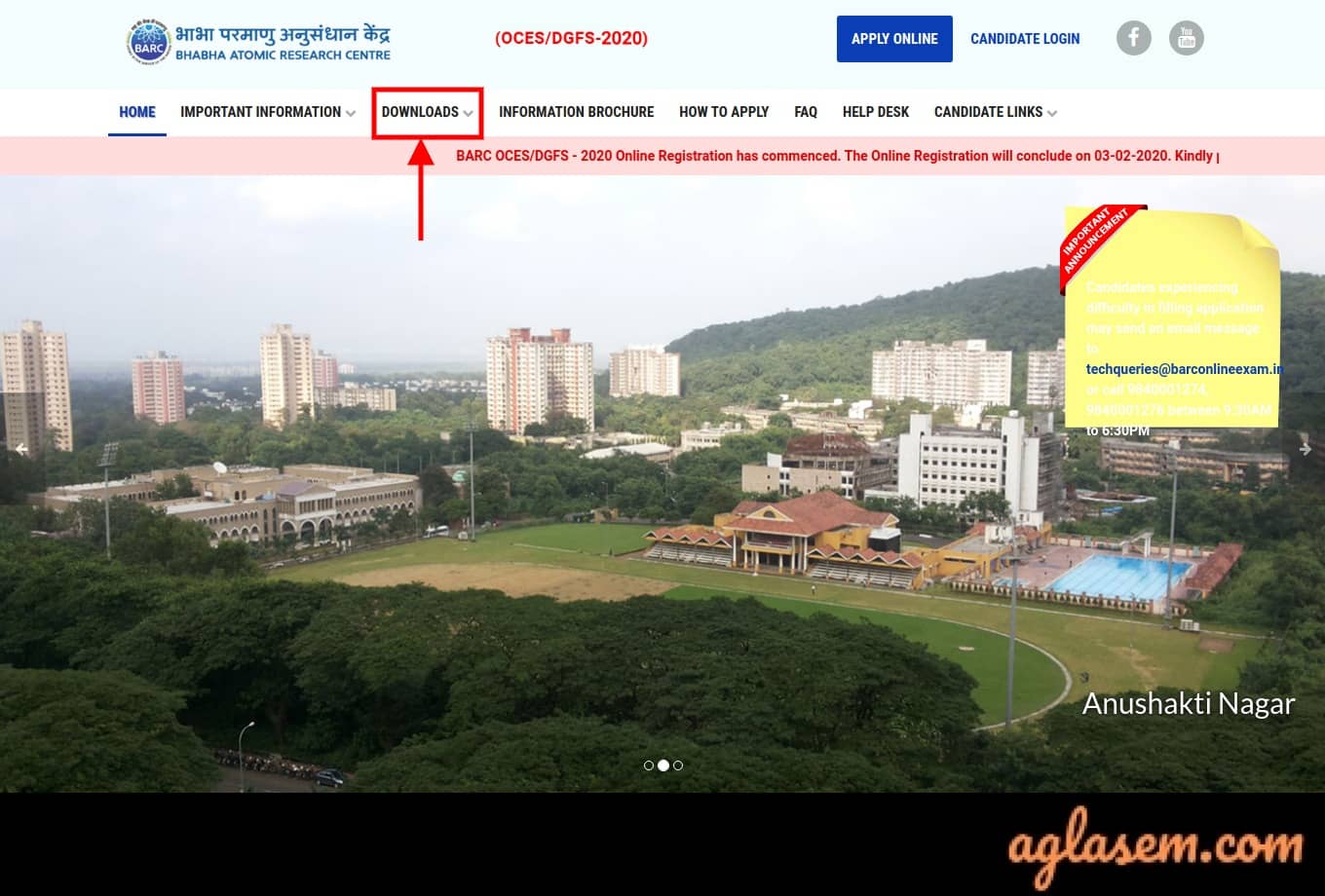
Step 4 – Admit card download link is activated. Candidates must login by entering login id and password.
Step 5 – Enter login ID and Password and click “login” to open the admit card.
BARC admit card login page 2019
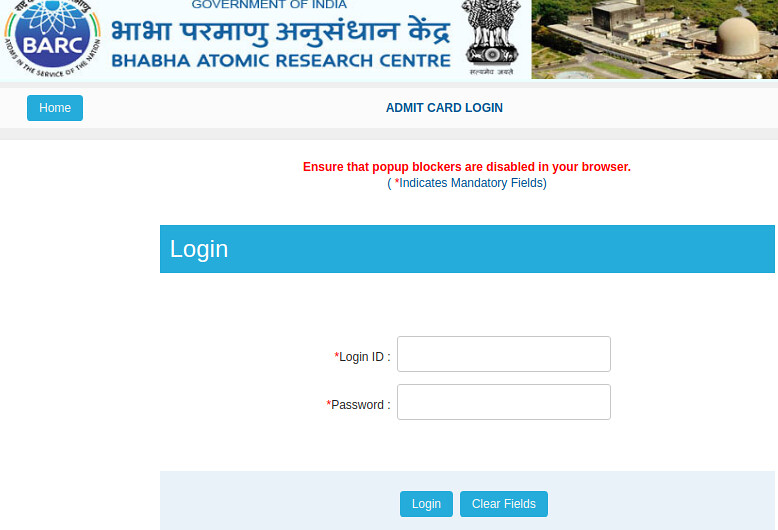
Step 6 – Download the admit card and generate a print on A4 size paper.
Important tips on BARC Admit Card 2020
BARC 2020 admit card publication and usage is subjected to specific terms and conditions. Candidates must read the information brochure carefully and preserve the admit card for verification of eligibility at the examination centre. Read on below some important points to remember.
- Admit card and examination center will be allotted to only those candidates who select online screening test as a selection method.
- The BARC will not intimate candidates regarding the publication of admit cards on the scheduled date. Candidates must log in and download admit cards on the stipulated date.
- Candidates will not be allowed to appear in the BARC OCES and DGFS 2020 online screening examination without a valid admit card. Candidates must print and carry with them the same at allocated examination center on the day of online examination.
- Examination the center will be allotted from the three preferred centers that the candidate chooses. Allocation of examination center will be based on the availability of seats on a first come first serve basis.
BARC 2020 Exam pattern
BARC 2020 online screening examination is going to be conducted on stipulated schedule. The examination will be conducted in multiple sessions for different disciplines. Check out exam sessions for different disciplines below.

- Language: BARC OCES DGFS 2020 examination is conducted in English language only.
- Exam mode: Examination will be conducted through online mode only.
- Sections: The question paper will comprise of a single section consisting of all questions.
- Number of questions: BARC OCES DGFS 2020 examination will consist of 100 questions.
- Type of questions: All questions will be in the MCQ format with only one correct answer.
| Section | Marks per question | Marks per section |
| 1 | 3 | 300 |
BARC 2020 Exam Centres
Bhabha Atomic Research Centre (BARC) OCES DGFS 2020 online screening examination will be conducted across 40 major cities in India. Candidates will be allocated examination center from the preferred choice of three cities. Check out below to find out your nearest examination centre.

BARC 2020 Results
BARC OCES DGFS 2020 results can be obtained by appearing candidates on the official website at barconlineexam.in. Results of the online screening examination can be downloaded as pdf (as per 2019 norms) by visiting the online portal of BARC. Shortlisted candidates must select interview slot within stipulated dates. The results of shortlisted candidates for OCES 2020 academic program in the selection interview can also be obtained from the online portal on the stipulated schedule. Final results of candidates selected for DGFS 2020 academic program can be retrieved from the online portal after the submission of details of admission into M.Tech/M.Chem engineering.
About BARC 2020 Examination
The Bhabha Atomic Research Centre, headquartered in Mumbai, Maharastra is conducting the BARC 2020 examination to appoint Scientific Officers (C) into various Department of Atomic Energy (DAE) units across India. The BARC 2020 examination is conducted for aspirants of 1-year Orientation Course for Engineering Graduates and Science Postgraduates (OCES) 2020 and 2 year DAE Graduate Fellowship Scheme for Engineering Graduates and Physics Postgraduates (DGFS) 2020.
[aglasemfaq exam_id=”523″ tag=”admit-card”]



Problem to download the admit card
Hi Anuj
What sort of problem are you facing?
hi am sindhuja i was applied for udc when admit card will realese kindy tell me ……
Hey , I have applied for barc 2020 examination but my admit card is not available yet. what should i do?
Hello,
Pleases try again with your correct login credentials or else contact to the officials regarding the same.
Hello i couldn’t find any link for downloading the admit card at my portal, though my application form has successfully submitted.
The link to “download admit card” is available at barconlineexam.in at the top of the page.
Hello…the website is just not working to download the admit card..what should I do??
Hello…The website is not responding for the download of admit card..what should I do??
Hello. Refresh your system or double-check the internet connection.
Hello,
Please refresh and try after some time, now the website is working,