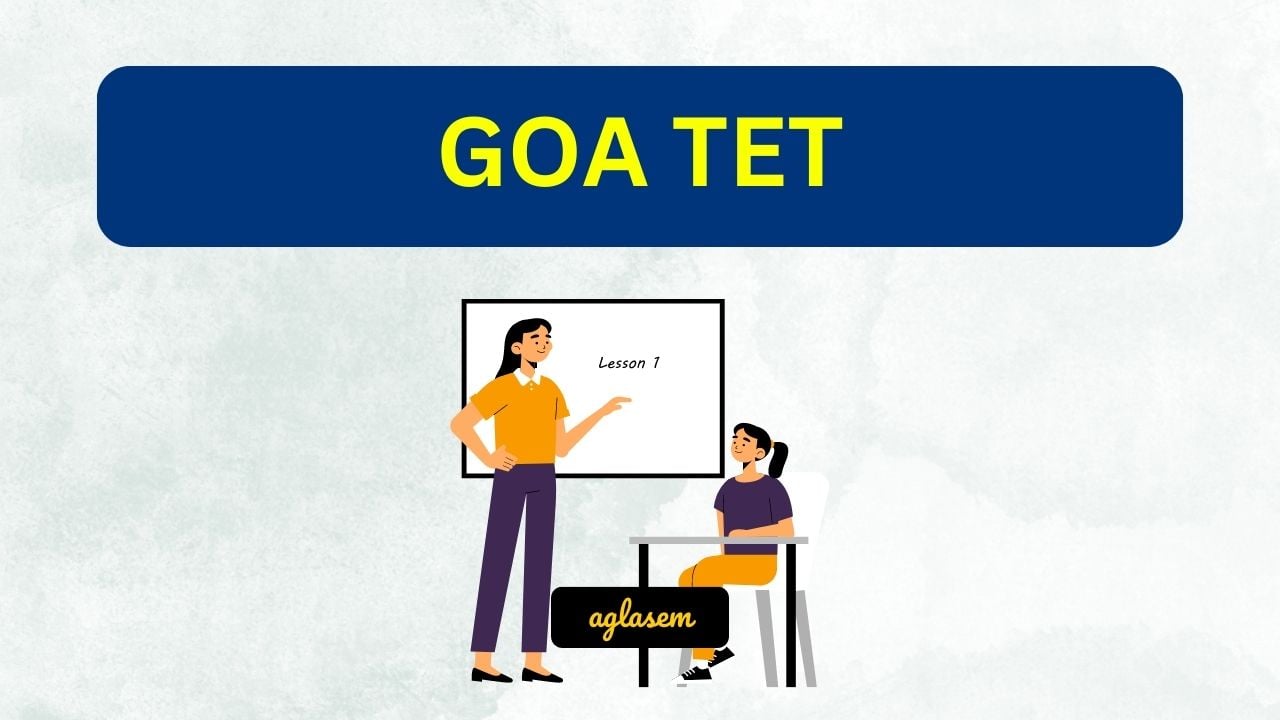NVS Answer key 2019 has bene published by Navodaya Vidyalaya Samiti on the official website (navodaya.gov.in). Answer key of NVS Recruitment 2019 can be used for the purpose of knowing correct answers. The answer key is released for written examination/CBT in a pdf format in which all the questions along with options are mentioned. The candidates qualifying the written examination/CBT will be called of Interview and Skill test which will be conducted as per the requirement of the post. Candidates will receive the admit card for these separately. Get here complete information on NVS Answer Key 2019 from below.
NVS Answer Key 2019
The objections has to be submitted by the candidates through online portal only within the specified period. Objections received form any other means such as post, email etc will not be accepted. The complete schedule of NVS Answer key 2019 is given below.
| Events | Dates |
| Date of Online Computer Based Test (CBT) | 16 -20 Sep 2019 |
| Released of Answer Key | 24 Sep 2019 |
| Raise objections, if any (for all subjects) | 24 Sep – 28 Sep 2019 |
| Raise objections, if any (for PGT mathematics) | 07 Oct – 11 Oct 2020 |
Answer Key: Cick here to check NVS Answer Key 2019 and raise objections.
How to download the NVS Answer Key 2019
The candidate can download the NVS Recruitment 2019 written examination/CBT answer key as soon as it is made available and also take a print out of it. It can be used to get an idea about their performance before the result and prepare accordingly for the future events to come. The steps to download the answer key are given below.
- The answer key will be made available on the official website only so candidate need to visit it first or click on the link provided above.

- A dedicated link to download the answer key will be provided. Also the answer key for each post will be different so click on the post for which you have applied.
- Only the candidates who have appeared for the exam will be able to check the answer key and the question paper.
- Login into the portal using the User Id and password and click on the tab stating Answer Key.
- A pdf file containing the questions and options will open. The option marked in green will be the correct answer.
- You can download the file into your device and take a print out of it.
Response Sheet
The response sheet will be made available after the commencement of the written examination/CBT. The answers marked by the candidate will be shown in the response sheet. Some of the important points related to the response sheet are given below.
- Candidates will be able to see their response sheet only as it will be made available under login portal.
- It will contain the answers marked by the candidate during the examination.
How to Use response sheet and answer key?
The candidates can use answer key and the response sheet made available to calculate their exact score before the result. Candidate will just have to match their answers with the answer key and calculate the number of correct, incorrect responses and unanswered questions. Once the candidate have this data it can be used to calculate the score by using the following marking scheme.
Marking Scheme
The maximum marks allotted to the written examination for each post are equal to the total number of questions. There is no negative marking in the exam.
Calculation of Marks
The marks for each question will be mentioned against the question. As there is no negative marking just calculate the sum of all the marks assigned to the questions you marked correct and you will get your score.
How to raise objections
The system to raise objection will be made functional after the conduction of the written examination/CBT. The response query management system will be made available in the official website only. The objections can only be submitted through online portal. Other means such as post, email etc will not be accepted. A time period will be provided to raise objections and candidates will have to submit objections in that period only. The steps to raise objections are given below.
- First of all visit the official website by clicking the link provided above.
- Now you need to login in order to raise objections.
- Enter your User Id and password to login which you obtained during the registration process.

- Mark your objections as per the directions appearing. A required amount of fee will be applicable for each questions in which objections are raised.
- Only those objections against which the fees is paid will be taken into consideration.
- After the submission of objections, the said objections will be analysed by team of experts and after that a revised answer key will be released.
Note: Only those candidates who will be present at the exam will be able to view and raise objections. Absentee Candidate cannot view Questions and Answers and can not submit Objections.
Revised Answer Key
After the experts analyse the objections made by the candidates the corrections if required will be made and a revised answer key will be released in which the corrections in answers as suggested will be done. The revised answer key will be the final answer key and no other answer key will be released further. The result will be formulated using this only.
NVS 2019 Result
The result will be declared as per the schedule after the conduction of each stage of the recruitment process. It will be released separately for each post. Candidates will be able to download the result from the official website. The result for the written examination/CBT will be prepared on the basis of the final answer key. Those who qualify will be called for the Interview and Skill Test as per the requirement of the post. The final result will be prepared on the basis of marks in written examination/CBT and the Interview. The Skill test if applicable will be only qualifying in nature.
Question Paper and Answer Key for NVS 2018
The question paper along with the answers are given below. The question paper are with complete options also and the right answer is marked as green among the options. The incorrect options are marked red.